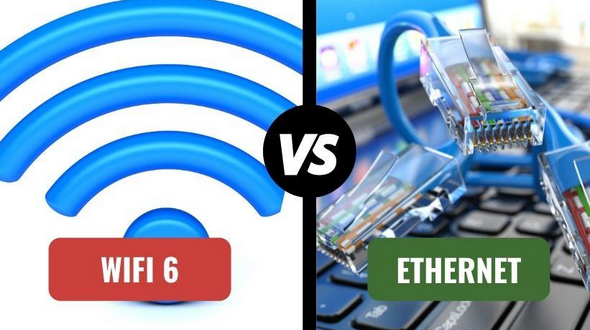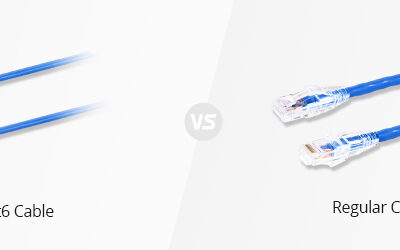Can I Truly Go Wireless? Wi-Fi 6 vs. Direct Connection for Users
For years in the technology world, consumers have been promised a future of a completely wireless office. Today, most users would rather connect to an external hard drive with an ultra-high speed USB 3.0 cable than via Bluetooth, despite the wireless convenience.
And so it goes with Wi-Fi today.
Wi-Fi speeds and concurrent device support have been improved in the latest Wi-Fi 6 standard, released at the end of 2019.
At the same time, Cat6 and Cat6A prices have decreased over the years, making the direct hard-wired approach cheaper to install without any of the compromises involved with wireless connections.
What is Wi-Fi 6?
Wi-Fi 6 is the latest upgrade to the standard created by the Wi-Fi Alliance, a company that ensures interoperability between routers and wi-fi chipsets.
Wi-Fi 6 has a new base speed of 1.2 Gigabits per second (Gbps) or 1200 Megabits per second per stream to a device.
A wireless access point (WAP), the device in your ceiling that transmits the Wi-Fi signal, can have multiple streams to the same device, multiplying the top theoretical speed.
Today’s users in an open office workspace could have multiple devices per person connecting to Wi-Fi (laptop, smartphone, smart watch) all in a dense footprint.
Wi-Fi 6 Sounds Great, Why Wouldn’t I Use it Exclusively?
While the theoretical max speed to one device is 4.8 Gbps with four consecutive streams, the vast majority of laptops or mobile devices can only utilize one stream at a time, capping them at 1.2 Gbps under ideal conditions. As a device gets further than 10 feet from the WAP or walls dampen the signal, Wi-Fi speeds can drop to below 100 Megabits quickly.
Also, remember that the ideal condition was having one WAP connecting to one device. In an office environment, that will not be the case as dozens of devices would connect to any individual WAP at any time. This is fine for user’s smartphones or small devices that are not mission-critical, but these reduced speeds may not be acceptable for users’ laptops streaming video, attending video conferencing meetings, making voice calls via VOIP programs, or large file transfers working in the cloud.
Pros and Cons of a Direct Connection
Direct Category cable connections mean each user has the maximum possible data transfer speeds independent from their neighboring users. With quality networking hardware and a fast internet circuit, every user in your space will have guaranteed fast connections day in and day out. If you have servers with large file transfers inside your local network, a direct Cat6 or Cat6A connection’s raw speed far outweighs any convenience factor Wi-Fi can provide.
A Cat6 data cable connection can provide a solid 1 Gbps connection for its full length or 10 Gbps under 160 ft. Cat6A data cable connections can provide 10 Gbps for its full distance up to 330 ft. Category cables can also send Power over Ethernet (POE) depending on your network switch to power devices like desktop phones directly from their ethernet connection.
The downside to direct connections is cost. One hundred users would need at least 100 cables connected to three 48-port switches. There is the cost to a low voltage installer to run these cables, the cost of the networking hardware, and potentially the need for larger server rooms capable of holding full sized 2-post or 4-post data racks to organize the cabling and network gear. This can be mitigated by relying on Cloud-based software and storage, reducing the large servers and therefore rack space needed.
So, Which Is Right for My Organization?
Your Management and IT Teams need to ask themselves the following questions to help make a decision:
- What is our construction budget?
- What is our networking infrastructure budget?
- How important is mobility?
- Will slower speeds affect productivity
If mobility is maximal and you expect teams to move throughout the office with no true assigned desk, then WiFi is your best option. Also, check to confirm if your laptops even have ethernet ports!
If high speed data and large file transfer is required to work effectively, then a direct connection is a must and your team should consider upgrading to Cat6A cabling to provide the fastest possible connection to your servers. Wifi can still be installed minimally to keep smartphones buzzing.
For help deciding the best solution for your office, please give our team a call! 203-951-5926